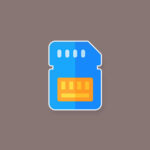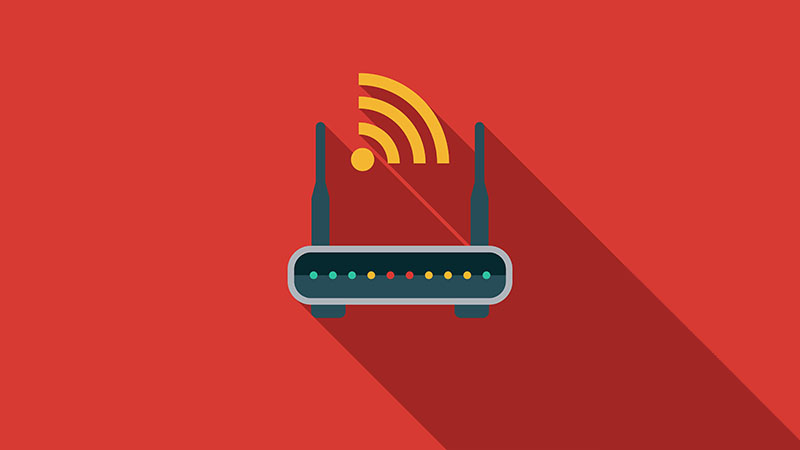You may want to Permanently Delete Snapchat Account for several reasons . But what can you do when you want to take a break from Snapchat? Delete your Snapchat account too?
Contents
If you want to do a complete social media detox, you can also follow our instructions to delete Instagram.
Whether you’re deleting Snapchat from Instagram Stories because you hate the Snap Map feature, or just because you don’t like it, it only takes a few minutes to delete or deactivate your account.
Snapchat’s website states, “Until your account is deactivated, your friends will no longer be able to contact or interact with you on Snapchat. After 30 days, your account will be permanently deleted. This means that your account, accountsettings, friends, snaps, chats, stories, device data and location data in our main user database will be deleted.”
What is Snapchat?
Snapchat is a popular stories and message sharing app. It became very popular because of Snapchat’s Stories feature.
Snapchat is a mobile app for Android and iOS devices. It is led by co-founder Evan Spiegel .
One of the main concepts of the app is that any picture or video or message you send is – by default – made available to the receiver for only a short period of time.
The developer of Snapchat is a public company called Snap. It claims to be a camera company. As such, it makes other products, including hardware, like Snapchat Spectacles. Snapchat is colloquially called Snap.
Snapchat’s Stories feature is now available on popular social media platforms like Facebook, WhatsApp, Instagram, LinkedIn, Pinterest.
So deleting Snapchat account permanently can be a good decision.
Snapchat India Controversy
Snapchat India Controversy has tarnished Snapchat’s image in recent years . Because of which campaigns like Snapchat Account Permanently Delete, Uninstall Snapchat, Boycott Snapchat started.
So this was also one of the reasons for permanently deleting the Snapchat account.
Snapchat CEO calls India a poor country
Snapchat CEO Evan Spiegel called our India poor. Growth Of Apps User Base in 2015 Snapchat CEO Evan Spiegel reportedly made controversial statements about not investing in India.
One of his employees (who was immediately sacked after the controversy) told the press that Snapchat would never invest in ‘poor’ countries like India and Spain.
While it is true that our country is a poor nation with rich people, his statement was not taken lightly. Evan himself has now issued a statement saying that as CEO of Snapchat, he never made this statement and that the person responsible for it has now been sacked.
He said, ‘It’s ridiculous. Obviously Snapchat is for everyone! It is available to download for free worldwide.” He declined to make a statement saying, “This app is only for rich people. I don’t want to expand to poor countries like India and Spain.
Now the company is trying its best to clear its stand. “Snap has nothing to hide, especially now that it’s a public company,” Evan said.
Well it was too late for all this to happen. By then people had started deleting Snapchat Account Permanently .
Let’s get to the point now, and help you. To delete snapchat account permanently. Here we have told the method. Which you can do step by step.
How To Delete Snapchat Account Permanently?
1. Go to Snapchat’s account portal https://accounts.snapchat.com/accounts/delete_account
You cannot delete a Snapchat account directly from the app. So open the given link in the browser.
This page can also be accessed by visiting Snapchat.com, scrolling to the bottom of the page, and selecting “Support”. Then go to “My Account & Security” and click on “Account Information”. Finally, select “Delete An Account”.
2. Enter your username and password. After opening the link, provide email or username and password. and login.
3. Enter the security code sent to the phone number associated with the account and click on “Submit”.
4. Re-enter your username and password. Then, click on “Continue” and your account will be deactivated.
How to delete snapchat permanently
Once the account deletion process has started, your account will be completely invisible to all your connections. To delete your account permanently, all you have to do is refrain from logging into the app for 30 days after deactivating your Snapchat.
After this period, your Snapchat account will most likely be gone, but not completely. Snapchat’s privacy guidelines state that they retain certain personal data due to legal, security and business needs. This includes information about your purchase and your accepted Terms of Service.
Make sure you want to continue deleting your Snapchat account. If you miss the 30-day recovery period, everything associated with your account will be lost forever. Contacts, memories, friends, stories and any old shared locations or other virtual signposts will disappear.
What is Snapchat’s Privacy Policy?
- Snapchat stores three types of information:
- All the information you enter while using the app.
- Information received when you use Snapchat (information from your device, location, logs, etc.);
- information received from third parties (information from advertisers, contact lists of other users, information from linked third party applications);
- It may share this information with other users, affiliates, business partners or related parties as required by law. It also uses it for internal purposes (eg, AIDS targets).
You can also download your data or revoke permission to use it.
Snapchat is not only a private platform, but it is also not very secure. Snapchat does not use end-to-end encryption.
You have understood that Delete Snapchat Account Permanently is very easy. Share this post so that others can also get this information.