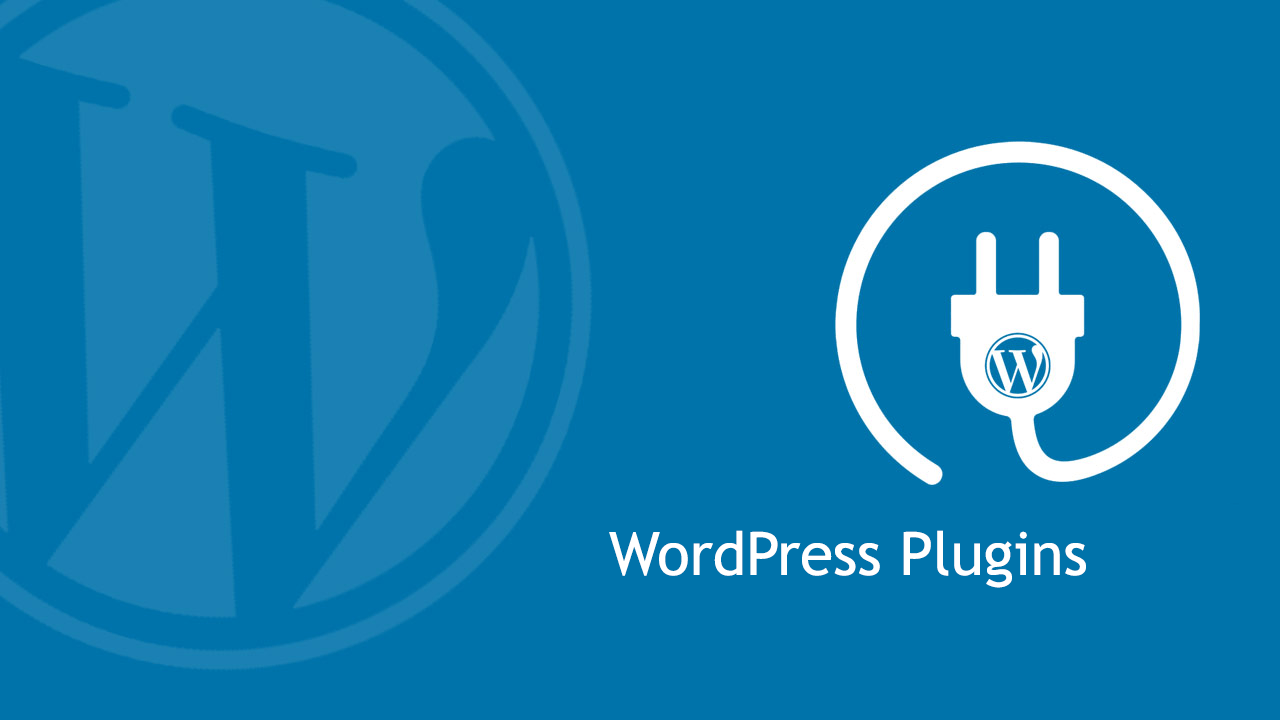WordPress Plugins also have the same role as WordPress Themes in the Beauty, Customization and Functionality of every blog made on WordPress. Within the Free Plugin Directory of WordPress, all types of Best Free WordPress Plugins are available according to every niche and category of blogging .
Whether your blog is on any Blogging Niche, you can install Plugins according to the need of that Niche. By the way, whenever someone starts blogging for the first time , he does not have the idea that after installing WordPress, what are the necessary Best WordPress Plugins he should install for his blog?
In this article, we will share information about the Best WordPress Plugins, which you must install as soon as you install WordPress in your web hosting or you can say that as soon as you create a blog.
1. RankMath Plugin
RankMath is one of the top recommended best WordPress plugins for WordPress users . This is an SEO Focused WordPress Plugin . SEO (Search Engine Optimization) has a very important role for the success of any blog or website . Yoast SEO helps in optimizing your site.
To optimize your site, it works on the following SEO Techniques:-
1. You can target the Main Keyword of your post .
2. Controls how many times your Focus Keyword should appear inside one of your posts .
3. It tells whether Meta Description is added inside the post or not. If not, then you can also add Meta Description through this plugin.
4. Apart from the post title, you can also set a separate SEO title in your blog post.
5. Manages internal linking and external linking for every post .
6. Guides you to add Post Headings correctly.
So if you want to do On Page SEO in a perfect way for every post of your site or blog, then you must install this SEO Plugin of WordPress. Apart from the features that I have told you, there are many other features of this plugin.
2. WP Forms
Contact form is the best way for the administrator of any website or blog to make contact with its visitors. If any visitor coming to your site wants to contact you directly, then for this it is necessary that you must create a Contact us page on your site.
WP Forms helps you easily create Contact Form for your blog. With the Drag and Drop feature of this plugin, you can create a contact form for your Contact us page in just 1 minute .
Along with this, if you want, it also helps in creating a good Subscribe us and Newsletter Form for your visitors.
3. Contact Form 7
This Plugin Is Made To Contact If A User Wants To Contact You And You Do Not Want To Give Him Your E-Mail, Then With The Help Of This Plugin You Can Create A Form So That Anyone Can Contact You By Filling The Form . If Anyone Fills The Form And Sends It, Then You Will Get An Email That You Have Entered The E-Mail, This Is A Very Used Plugin That You Can Use.
4. WP-Rocket
WP Rocket Plugin Will Make Your WordPress Website Super Fast, It Is Also A Best Cache Plugin. Whenever A User Opens Your Website, It Creates A Cache In His Browser, So That Your Website Will Open Very Quickly In That User’s Browser.
5. OptinMonster
OptinMonster is the best popup builder and marketing plugin that helps you get more email subscribers, increase sales, and grow your business.
With the OptinMonster popup builder and conversion toolkit, you can turn abandoning website visitors into subscribers and customers.
OptinMonster’s easy to use popup maker allows you to create beautiful popup campaigns, email subscription forms, sticky announcement bars like hello bar, gamified spin-a-wheel opt-n forms, and other types of interactive popups for your site in minutes, not hours!
6. MemberPress
Members is a roles and capabilities based WordPress membership plugin. It gives your users the ultimate member experience by giving you powerful tools to add roles and capabilities and assign them to your users.
Members allows you to set permissions to restrict content on your site by providing a simple user interface (UI) for WordPress’ powerful roles and capabilities system, which has traditionally only been available to developers who know how to code this by hand.
7. UpdraftPlus
If your site ever breaks due to any reason during Updation or due to any mistake of yours. And God forbid that there is a danger of hacking on your site too, then in such a situation it becomes very important for you to have a backup of your entire site.
You can restore your site again only through Full Website Backup. UpdraftPlus is a great plugin to deal with similar situations. With UpdraftPlus WordPress Backup Plugins you can easily backup and restore your site.
With UpdraftPlus, you can also store your site backups at remote locations like Google Drive, Dropbox, Amazon S3
8. RafflePress
RafflePress is the most powerful and user-friendly WordPress contest plugin in the market.
Our goal is to help you grow your email list, website traffic, and social media followers with viral giveaways & contests.
Simply put, RafflePress helps you unlock viral growth by turning your website visitors into brand ambassadors.
As a result, you get more website traffic, email subscribers, and social media engagement FASTER without buying any paid ads!
9. Pretty Links Pro
Pretty Links helps you shrink, beautify, track, manage and share any URL on or off of your WordPress website. Create links that look how you want using your own domain name!
Pretty Links enables you to shorten links using your own domain name (as opposed to using tinyurl.com, bit.ly, or any other link shrinking service)! In addition to creating clean links, Pretty Links tracks each hit on your URL and provides a full, detailed report of where the hit came from, the browser, os and host. Pretty Links is a killer plugin for people who want to clean up their affiliate links, track clicks from emails, their links on Twitter to come from their own domain, or generally increase the reach of their website by spreading these links on forums or comments on other blogs.
10. WP Mail SMTP
Over 2 million websites use WP Mail SMTP to send their emails reliably. WP Mail SMTP fixes your email deliverability by reconfiguring WordPress to use a proper SMTP provider when sending emails.
11. Thirsty Affiliates
If you use Affiliate Marketing for Online Earning on your site then you must use Thirsty Affiliates WordPress Plugin.
Through this plugin you can optimize your Affiliate Links which is a very important thing for your Affiliate Earnings. This plugin helps to easily insert affiliate links and images to make your every post affiliate friendly.
12. Easy Table of Contents
This Plugin Has Just Started Coming In A Lot Of Use. With This Plugin, You Can Show Your Visitors At The Very Beginning Of The Post That You Will Get Information About Which Topic In The Post And Along With This, The On Page Seo Of Your Post With This Plugin. Gets Good Enough That The Page Starts Coming Up In The Rankings. Using This Plugin Myself, You Can See In The Beginning Of This Post And The User Can Skip The Heading From This Plugin, You Must Also Use This Plugin In Your Blog.
13. Insert Headers and Footers (Free)
WP Headers and Footers plugin helps you to insert code to your WordPress website headers and footers section like Google Analytics tracking code, Facebook Pixels code, Google Optimize code for A/B testing, Custom CSS code, and more. You don’t need to edit the theme files to insert the code.
The simple interface of this plugin allows you to add code and different scripts from one place to your WordPress website (Headers, Footers, and Body section).
14. Simple Author Box (Free)
Simple Author Box adds a responsive author box at the end of your posts, showing the author name, author gravatar and author description – author bio. It also adds over 30 social profile fields on WordPress user profile screen, allowing to display the author social icons in the author box.
15. Duplicator (Free)
Duplicator successfully gives WordPress users the ability to migrate, copy, move or clone a site from one location to another and also serves as a simple backup utility. Duplicator handles serialized and base64 serialized replacements. Standard WordPress migration and WordPress backups are easily handled by this plugin as are zero downtime migrations.
16. Shortcodes Ultimate (Free)
Shortcodes Ultimate is a comprehensive collection of various visual and functional elements, which you can use in the post editor, text widgets or even in template files. Using Shortcodes Ultimate you can easily create tabs, buttons, boxes, sliders and carousels, responsive videos and much, much more.
17. Broken Link Checker (Free)
When There Are Broken Links In Our Site, Then It Starts Causing Trouble In Ranking Our Site So That We Should Fix Them Soon So That SEO Can Be Done Well. With The Help Of This Plugin, You Can Check And Fix Broken LInks In Your Blog. Should Be Used.
18. Login Lockdown (Free)
Login LockDown records the IP address and timestamp of every failed login attempt. If more than a certain number of attempts are detected within a short period of time from the same IP range, then the login function is disabled for all requests from that range. This helps to prevent brute force password discovery.
Currently the plugin defaults to a 1 hour lock out of an IP block after 3 failed login attempts within 5 minutes. This can be modified via the Options panel. Administrators can release locked out IP ranges manually from the panel.
19. Advanced Custom Fields (Free)
Advanced Custom Fields turns WordPress sites into a fully-fledged content management system by giving you all the tools to do more with your data. Use the Advanced Custom Fields plugin to take full control of your WordPress edit screens & custom field data.
20. WP Product Review
If you regularly add product reviews to your online store, you’ll love the WP Product Review plugin. Some of the features of WP Product Review are : Easy Import — You can save yourself major time by automatically getting the product name, image, price, and affiliate link right from Amazon.
Tables — Automatically generate and customize comparison tables with the data from previous reviews.
Bonus Plugins
WP Simple Pay – simple WordPress payments plugin that lets you accept credit cards without setting up a full eCommerce cart. You can add Apple Pay, Google Pay, ACH debit, and more.
AffiliateWP – we use this plugin on some of our eCommerce sites to add a referral program. It works seamlessly with WooCommerce and other ecommerce platforms
Sugar Calendar – A light-weight event management plugin for WordPress. Easily syncs with Google Calendar, allows you to sell tickets / accept payments, and more.
Envira Gallery – we use this plugin to help us create better galleries with albums.
PushEngage – PushEngage is the best web push notification software. PushEngage is the most powerful and user-friendly web push notification service in the market.
Not every plugin is necessary for every website or blog to be useful, but all the plugins I have selected in this article must be installed in almost every website or blog.
By the way, the fewer plugins you use in your WordPress, the better it is for the healthy performance of your WordPress website. By installing more plugins, your site becomes slow. But all these plugins are such that you will have to install them in your WordPress if not now or then. Because all these Best WordPress Plugins are like an essential need of every site.